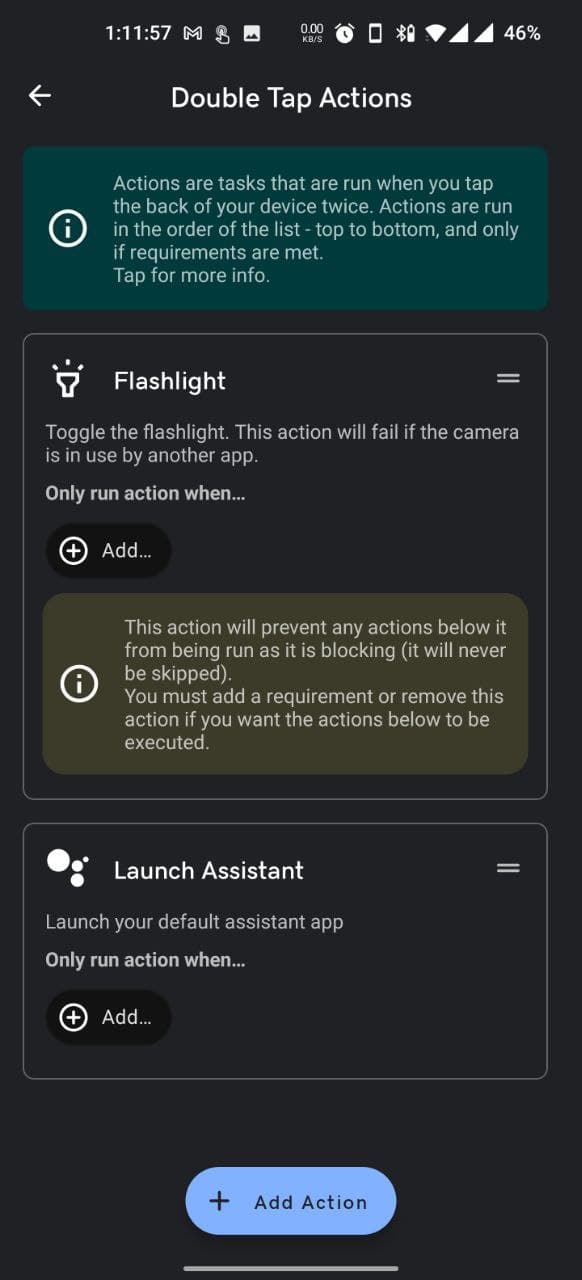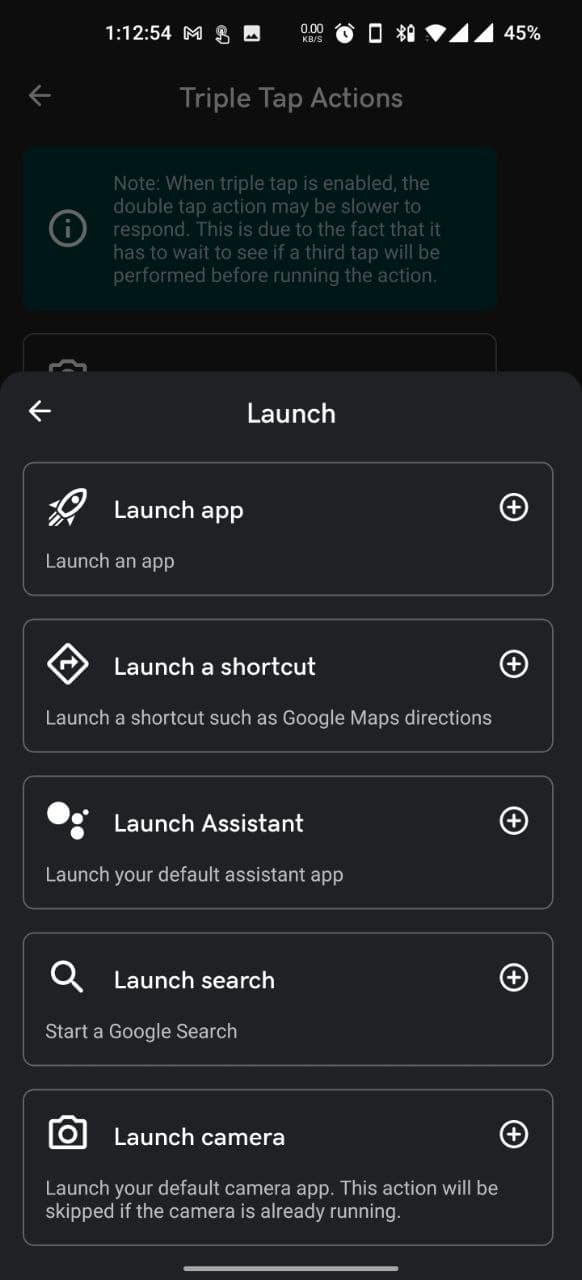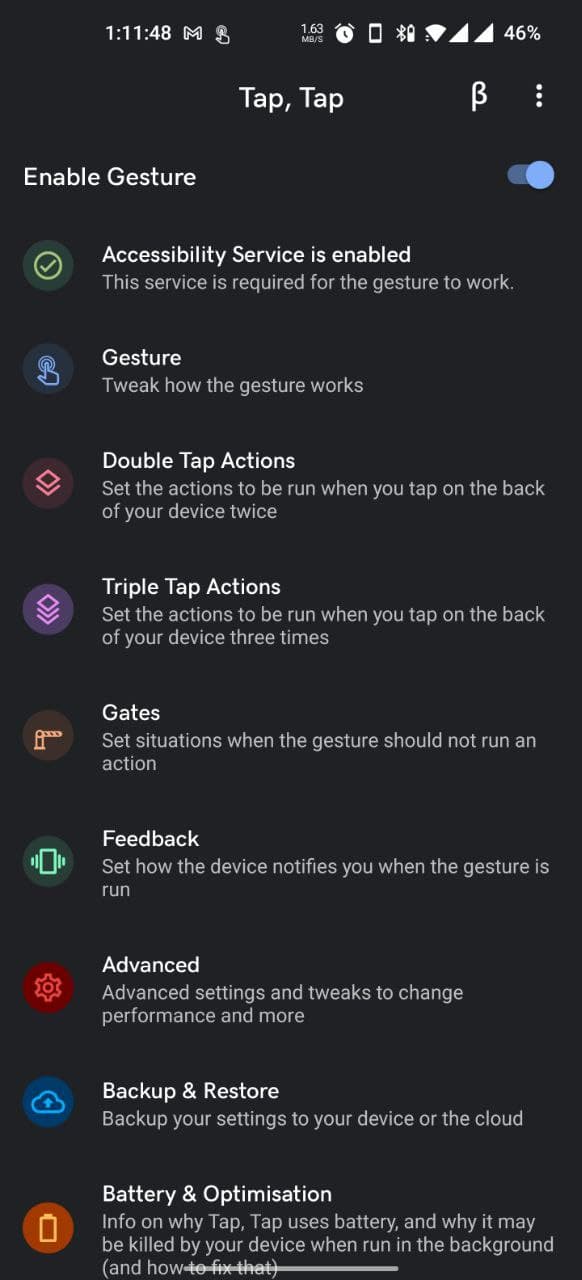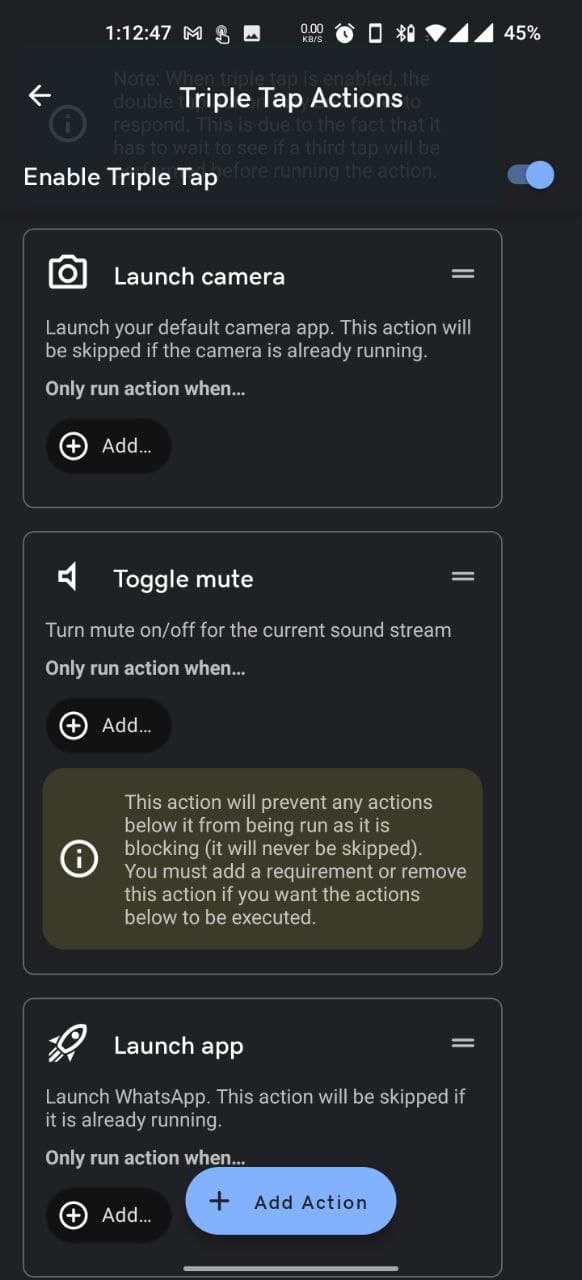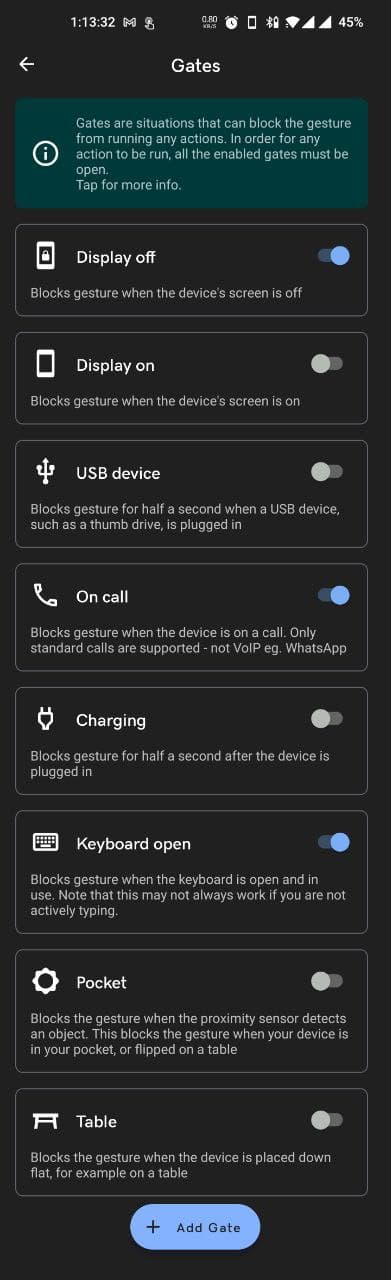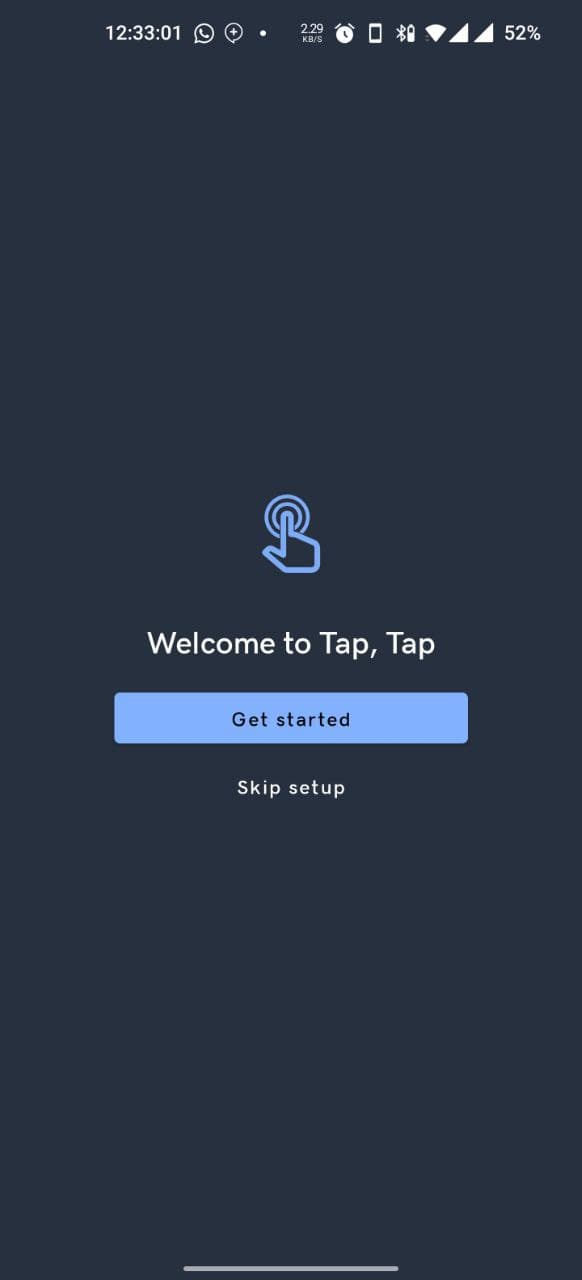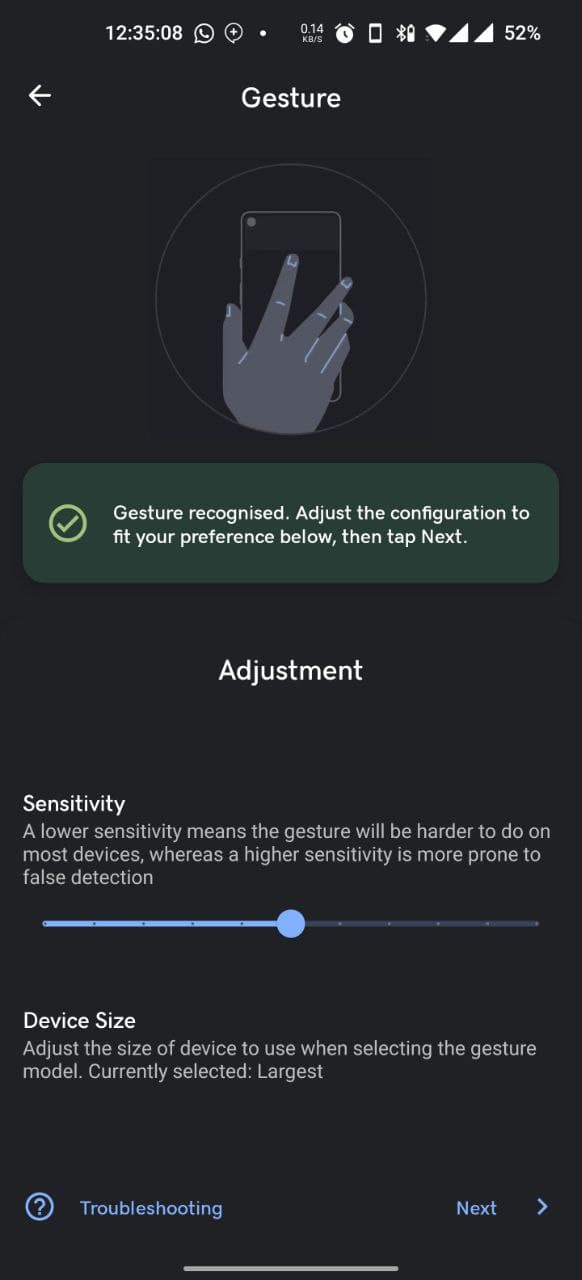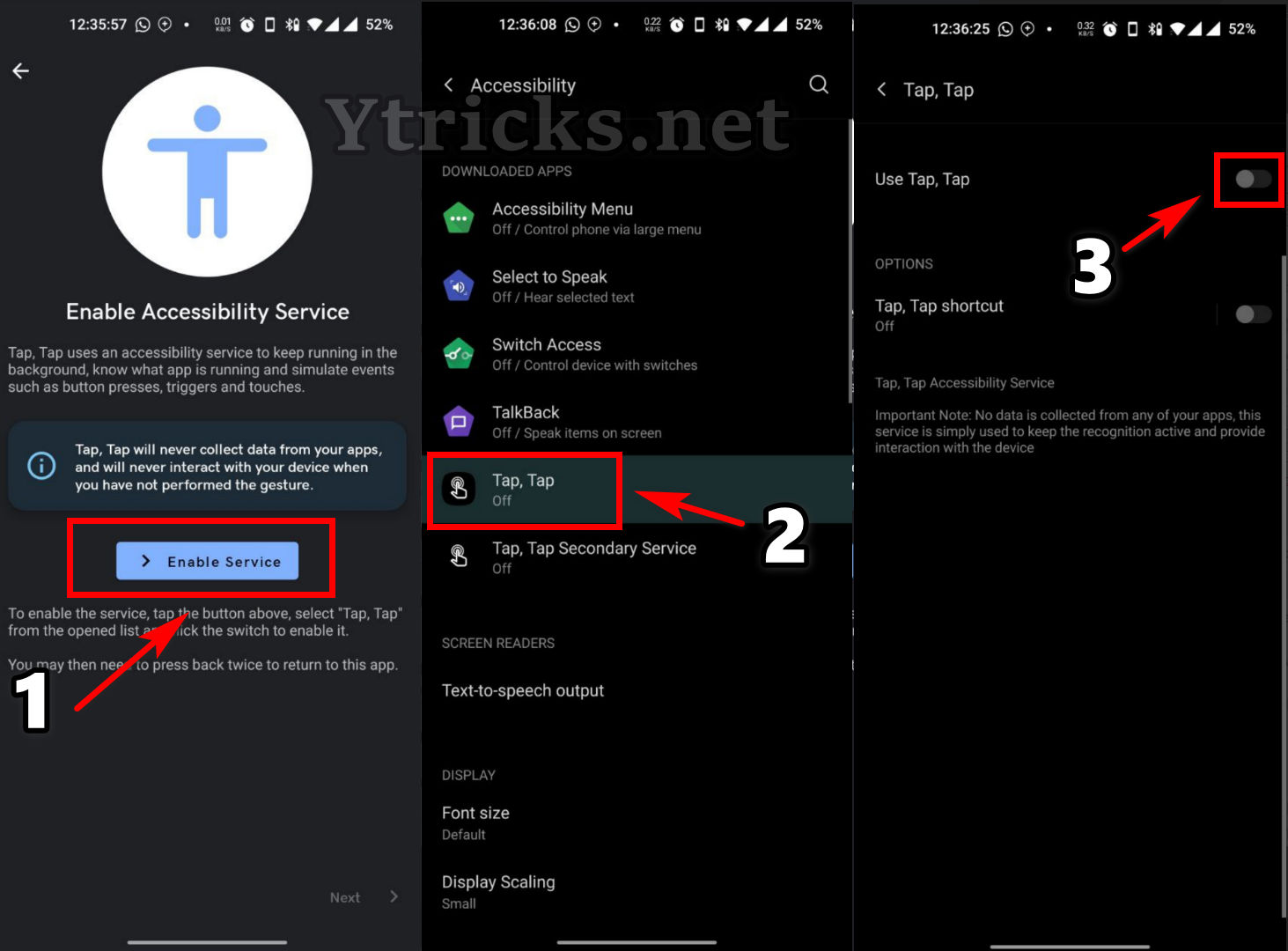In iOS 14, there is a cool feature is that you can Double Tap or even Triple Tap on the back of the iPhone to launch a certain task such as the Camera, Flashlight, Shortcut, etc.
Android Phones don’t have this feature but you can Install an App called “Tap, Tap” to get this feature.
I set my phone to launch “Camera” when I double-tap the back & Triple Tap Back to Toggle the “Flashlight”
You can customize the actions according to your choice.
Tap, Tap App works on any Android Device such as Samsung, OnePlus, Redmi, Mi, Realme, Nokia Etc. I tried this app on OnePlus 8 Pro, Mi Lite A2 & Oneplus 5; it works perfectly.
What is Tap, Tap Apk?
Tap, Tap is a port of the double-tap on back of device gesture from Android 7.0 to Android 11 devices.
It allows you to use the gesture to Launch Apps, Toggle the Flashlight, Open Google Assistant, Take a Screenshot, Control the Device (including Switch to Last App, Accept/Reject Call, Snooze Alarm), Launch Camera, Toggle Mute & Much More.
Tap, Tap works on any Android phone running Android 7.0 or above.
Tap, Tap App brings the shelved iOS14 & Android 11 double-tap gesture to almost any Android Device.
Features
1- Double Tap Actions & Triple Tap Actions
You can choose any Actions as Gestures below: –
- Accept Call & Reject Call (disable the call gate)
- Launch Camera
- On/Off Flashlight
- Toggle Mute (Switch Vibrate/Silent/Loud)
- Launch Any App
- Launch Assistant
- Take a Screenshot
- Lock the Screen
- Switch to Last App
- Snooze/Dismiss Alarm
- Play/Pause current playing audio
- Launch any Shortcut
- & Much More
2- Gates
Using Gates Feature, you are able to Block the Gesture from Working in Situations Such as when the screen is off, when you are on a call, when the device is in your pocket, when the keyboard is open & much more.
Gates are situations that can block the gesture from running any actions.
In order for any Gesture to be run, all the enabled gates must be enabled.
3- Change Sensitivity
You can change gesture sensitivity according to your choice!
How to Install Tap, Tap Apk on Android?
1- Download Tap Tap Apk from the above link & Install it. (Click on ‘Allow from this source’ if asked)
2- Open the App > Click on Get Started
3- Double Tap on Back of your Phone & Click on Next (If not working, Change Sensitivity)
4- Click on Next Again
5– Click on Enable Service > Click on Tap, Tap > Enable Accessibility Service > Allow
6- Click on Next > Disable Battery Optimization for this App
7- Finally, Click on Finish
Now Set Double Tap & Triple Actions according to your choice!
Download Tap Tap Apk Latest Version 2022
| App Name | Tap, Tap Beta |
|---|---|
| Size | 12 MB |
| Version | v0.10.1 |
| Android Support | Android 7.0 to Android 11 |
| Last Updated | 10 June 2022 |
| Developed By | Kieron Quinn (XDA Member) |
| Price | FREE |
Final Words
If you like these gesture app, please share it with your Friends & Family!
Comment below if you are facing any problems!